
The eduroam Wi-Fi network is available to Staff and Students throughout the University. To use it, you need the LDAP username and password pair!
It is recommended to use the ME-Office or ME-Student Wi-Fi network, eduroam may be justified in special cases, otherwise the ME-Student rules apply!
Go to the following link, select your operating system and follow the instructions.
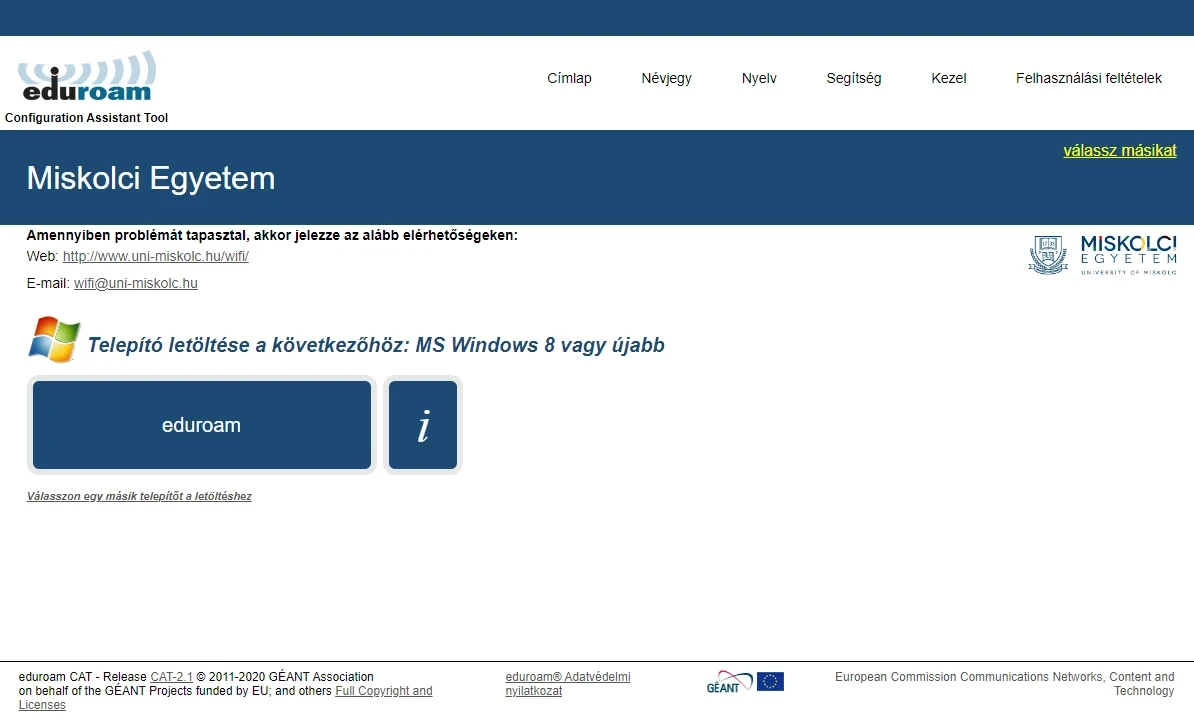
Important! For Apple, download the configuration file using Safari browser, then add the downloaded profile in the iPhone/iPad settings.
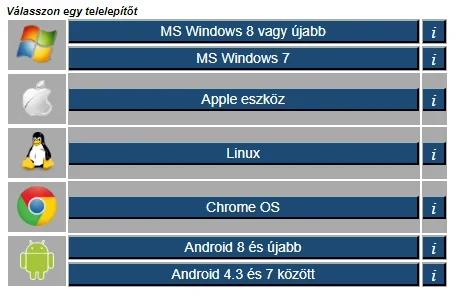
Connect to the LDAP account.
In case of forgotten password, request a new password from a university email address at helpdesk@uni-miskolc.hu:
Forget / delete the eduroam network you have already saved, then add it again and connect.
