
The ME-Office Wi-Fi network is available to staff throughout the University. To use it, you need the M365 username and password!
Select the network: ME-Office.
Enter your username and password.
For the certificate, select Not validated (the exact name may differ on some devices, for example, for iPhone, select Trusted network).
Connect to the network.
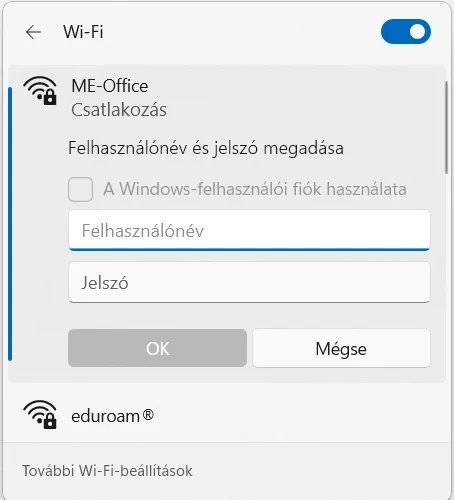
You will only be able to connect to the ME-Office network if you have already changed the initial temporary M365 password that you received when you created the email address.
If the password has expired, change it in the M365 interface:
Forget / delete the ME-Office network you have already saved, then add it again and connect.
